You will learn the Photoshop 'secret sauce' whereby we will magically enhance our background and when necessary completely remove people from images.
By the end of this course you'll posess super skills!
- Learn the skills to mask anything… including the dreaded hair.
- Using your amazing new masking skills, you will be able to clearcut images.
- You will learn how to make type interactive.
- Together we will look at popular current visual styles and learn the tools and tricks necessary to recreate them.
- There is a fun section where you will learn how to distort, transform and manipulate images.
- We will create our own graphics using simple techniques from scratch.
- I will teach you to retouch photographs like a professional..
- Finally - any good Photoshop user should know how to put an island inside a bottle!
There are exercise files available to download so that you can follow along with me in the videos. There are lots of assignments I will set so that you can practice the skills you have learned.
If you have never opened Photoshop before or you have already opened Photoshop and are struggling with the basics, follow me and together we will learn how to make beautiful images using Photoshop.
- Adobe Photoshop, preferably the latest CC (Creative Cloud) version.
- No prior knowledge or experience with Photoshop is required
-
Introduction
.
-
Before you start this Adobe Photoshop CC Tutorial
.
-
How to add filters & effects in Adobe Photoshop
.
-
How to turn an image into a painting in Adobe Photoshop
.
-
Class Project – Oil Painting
.
-
41: Oil Painting
.
-
How to create the Dotted Halftone Poster Effect in Photoshop
.
-
Class exercise - Halftone
.
-
How to copy from one image to another in Photoshop CC
.
-
How to crop images inside of text
.
-
How to remove the background in Adobe Photoshop CC
.
-
Class Project - Quick Select Tool
.
-
How to put text behind a person in Adobe Photoshop CC
.
-
How to crop an image in Adobe Photoshop CC
.
-
How to crop an image for a frame in Adobe Photoshop CC
.
-
How to straighten the horizon line using Photoshop CC
.
-
How to add a line around the outside of type in Photoshop
.
-
How to a bevel or emboss to text in Photoshop CC
.
-
How to add a drop shadow to text in Photoshop CC
.
-
How to create text in Adobe Photoshop CC
.
-
How to warp text in Adobe Photoshop CC
.
-
How to get text to follow a line or circle in Photoshop
.
-
Creating a specific sized document Adobe Photoshop CC
.
-
How to draw star square circle shape in Photoshop CC
.
-
Stealing Colors & Adobe Color Themes
.
-
How to fix an image using levels in Photoshop CC
.
-
How to enhance colors in Photoshop using vibrance
.
-
How to change just one color in Adobe Photoshop CC
.
-
How to change the color of something in Photoshop using Hue
.
-
How to make an image black & white in Photoshop CC
.
-
How to add a gradient to an image & text in Photoshop
.
-
How to use layers in Adobe Photoshop CC
.
-
Basic navigation & how to combine images in Photoshop
.
-
How to bend a logo onto an image realistically in Photoshop
.
-
How to make a sky peeling like fabric revealing background in Photoshop
.
-
Class Project - Peeling Sky
.
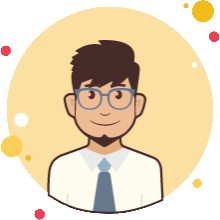
Write a public review