Let's Make Learning Photoshop Fun!
We have created an easy and fun, step-by-step practical approach to Photoshop you will find simple and exciting! This course is presented by one of our team members who is our Photoshop expert: Genevieve. She makes the learning process personable and really easy.
You'll be completing 10 awesome activities that simply walk you through 10 must-have skills to master Photoshop, even if you've never opened the program before.
Each new Project is a brand new skill, and by the time you have completed this course you will have made some great stuff as well as integrated many different tools and skills along the way! Maybe without even realising it!
We carefully explain each of the tools and help simplify their use, we also talk through some personal tips and tricks as well as things you may find extra helpful.
This course is packed full of exciting, valuable lessons that teach you exactly how to create beautiful graphics, images, logos, pictures and popular effects.
This class is taught using follow-along videos with me sharing my screen so you can create your projects at your own pace as you watch!
BONUS: You are provided with all of the imagery that is used so that you can follow along in real time and help ensure that each image you create is going to look fabulous.
Here's what you're going to learn:
Layers
Masks
Photo Enhancing
Changing and Removing Backgrounds
Removing Blemishes and Imperfections (Touch-Ups!)
Changing the Color of Anything
Creating Thumbnails for YouTube
Create a Minimalist Logo
Make an Instagram Quote Posts
Produce the Double Exposure Effect
This course is aimed at complete beginners who want to learn Photoshop. I show you where to start and some great tips and tricks to make it easy for you! Let's take out the intimidation and jump in!
What will i learn?
- You'll be comfortable navigating Photoshop, creating new projects, designing how you imagine, and saving it for any purpose.
- You'll learn the essential Photoshop tools for editing and manipulating images.
- You'll know how to edit photos (both RAW and compressed images) with a variety of tools and non-destructive methods.
- You'll know how to retouch photos to remove blemishes, fix red-eye, whiten teeth, and more.
- You'll know how to use blending modes, layer styles, and blending modes to create fun and unique projects.
- You'll learn how to save your Photoshop projects for print and web.
- You'll learn graphic design, photo editing & photo retouching in Photoshop
- You'll learn how to use the Photoshop layers panel including creating and editing layer masks.
- You'll learn how to select and edit just parts of your image with a number of selection tools.
- You'll learn how to use the shape tool and pen tool to design custom shapes.
- You'll learn how to add and edit text to your graphics.
- You'll HAVE FUN learning and using Photoshop!
- Students should have a copy of Adobe Photoshop to follow along. We'll be teaching using version CC (Creative Cloud), but any version will be fine.
-
Understand the Photoshop Interface
.
-
Customize Your Workspace and Panels
.
-
Place Photos & Graphics in Your Project
.
-
Neural Filters Tutorial: Automatic Portrait Retouching in Photoshop
.
-
Landscape Mixer, Harmonization, Color Match | Neural Filter Updates in CC 2022
.
-
Using Filters to Add Style to Your Photos and Graphics
.
-
What is a Blend Mode and How to Use Them?
.
-
Easily Remove a Black or White Background with Blend Modes
.
-
Turn Your Coffee Cup into an Ocean with Blend Modes
.
-
How to Add a Line (Stroke) Around Your Layers
.
-
Adding Glow to Your Layers
.
-
Adding Bevel and Emboss to Your Layers
.
-
How to Add Text to Your Projects
.
-
Warping Text
.
-
Making Text Follow a Line or Shape
.
-
Intro to the Wonderful World of Shapes in Photoshop
.
-
Creating Custom Shapes with the Pen and Curvature Tools
.
-
Shape Tool Updates in CC 2021 - Rounded Corners, Custom Shapes, and More
.
-
Adjusting Exposure (How Bright or Dark Your Photo Is)
.
-
Adjusting Colors and Making Your Photos Pop
.
-
Easy Sky Replacement in Photoshop (CC 2020 Update)
.
-
Intro to the Selection Tools and Removing Subjects from the Background
.
-
The Magic Wand and Object Selection Tools
.
-
Automatic Object Selections | Photoshop CC 2022 Update
.
-
What is the Layer Panel?
.
-
Keeping Your Layer Panel Organized
.
-
Using Layer Masks to Erase Parts of an Image
.
-
Intro to Retouching and How to Remove Blemishes in Photoshop
.
-
Professional Dodging and Burning to Enhance a Portrait
.
-
Using the Powerful Liquify Tool
.
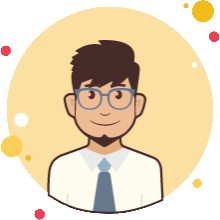
Write a public review