+ View more
Course overview
Become a Design Pro with these valuable skills. Find the right instructor for you. Choose from many topics, skill levels, and languages. Courses in 60+ Languages. Lifetime Access.
What will i learn?
- Learn all the different kind of Selection techniques
- Learn how to retouch photos like a pro
- Learn useful keyboard shortcuts and best practices
- Master Masking to be able to seamlessly combine images together
- Understand the differences and pros/cons between different image file formats
- Learn Photoshop from the very beginning the way a professional would use it
Requirements
- Any version of Adobe Photoshop, preferably not older than Photoshop CS6. Ideally Photoshop CC (Creative Cloud).
- Prior knowledge is not needed
- Exercise Files and Study Guides are provided
Curriculum for this course
32 Lessons
00:00:00 Hours
Introduction
3 Lessons
00:00:00 Hours
-
Why learn Photoshop?
.
-
How to study from this course
.
-
Getting an Adobe Certification
.
Adjustment Layers
3 Lessons
00:00:00 Hours
-
Adjustment Layers Chapter Introduction
.
-
Adjustment Layers Essentials
.
-
Color Adjustments
.
Smart Objects
3 Lessons
00:00:00 Hours
-
Smart Objects Chapter Introduction
.
-
Smart Objects Essentials
.
-
Linked Smart Objects
.
Masking
3 Lessons
00:00:00 Hours
-
Masking Chapter Introduction
.
-
Non-destructive Workflow
.
-
Vector Masks for Geometric Shapes
.
Selections
4 Lessons
00:00:00 Hours
-
Selections Chapter Introduction
.
-
Selections Essentials
.
-
Selections based on color and contrast Part 1
.
-
Selections based on color and contrast Part 2
.
Tranformations
3 Lessons
00:00:00 Hours
-
Transformations Chapter Introduction
.
-
Tranformations Essentials
.
-
Special Transformations
.
Drawing
3 Lessons
00:00:00 Hours
-
Drawing Chapter Introduction
.
-
Brush Tool Essentials
.
-
Creating Custom Brushes
.
Layers
3 Lessons
00:00:00 Hours
-
Layers Chapter Introduction
.
-
Layers Essentials
.
-
Layers panel
.
Basics
4 Lessons
00:00:00 Hours
-
Basics Chapter Introduction
.
-
Exercise Files
.
-
Study Guides
.
-
Working with Images
.
Retouching
3 Lessons
00:00:00 Hours
-
Clone Stamp Tool Essentials Part 1
.
-
Clone Stamp Tool Essentials Part 2
.
-
Content-aware Techniques
.
+ View more
Other related courses
Updated Thu, 15-Aug-2024
0
9.569.127₫
Updated Fri, 09-Jun-2023
1
1.953.977₫
Updated Wed, 02-Aug-2023
0
10.600.000₫
About instructor
Student feedback
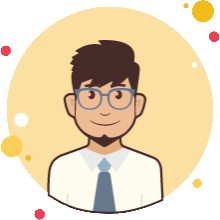
Write a public review